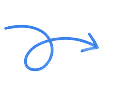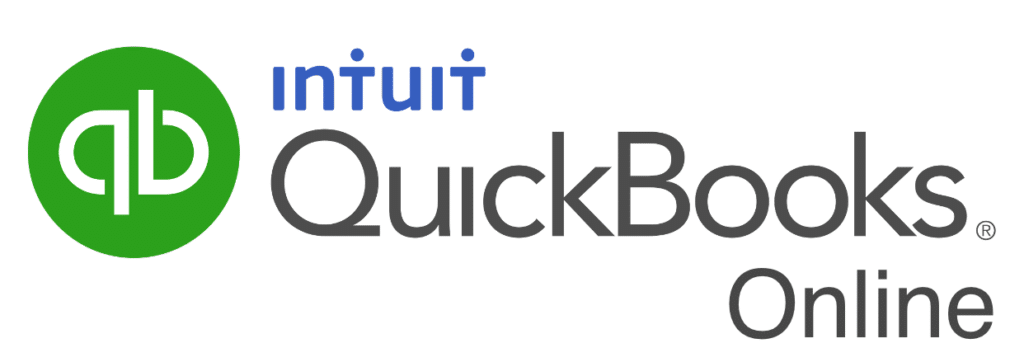Welcome to Productively, the one-stop-shop for comparing and discovering the best business software solutions to optimize your productivity. Streamline your operations with our expert software reviews and recommendations.
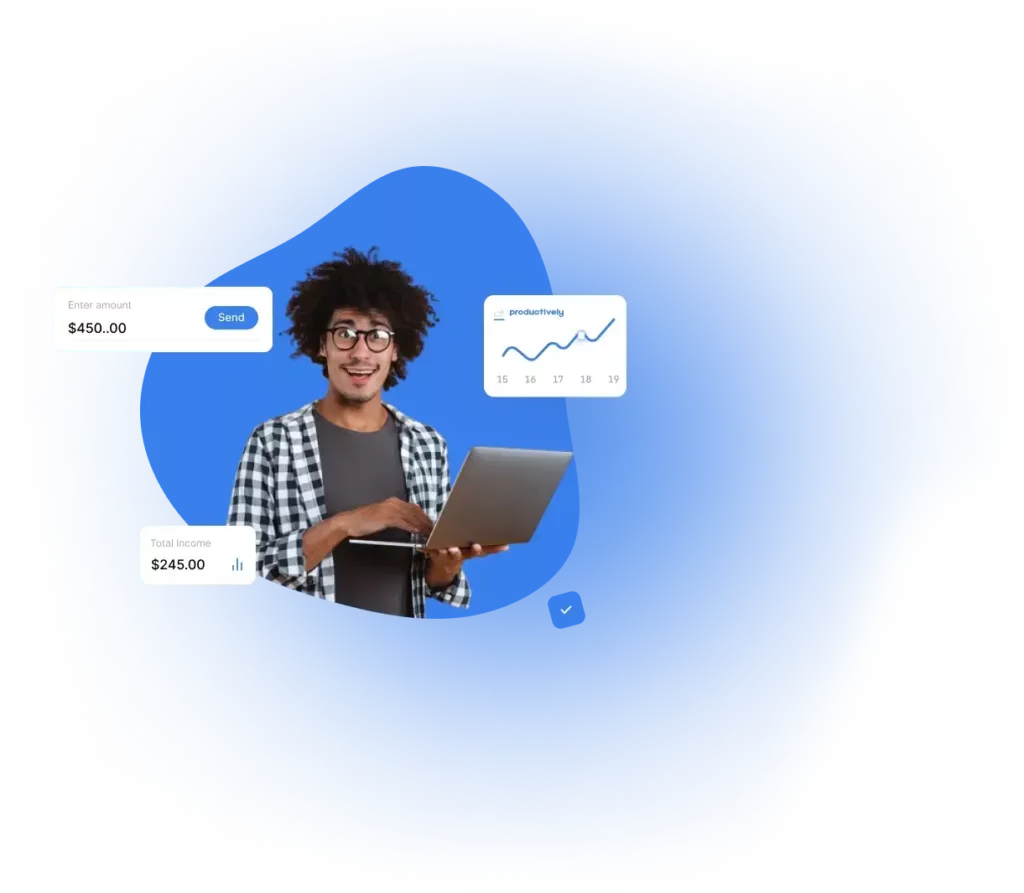
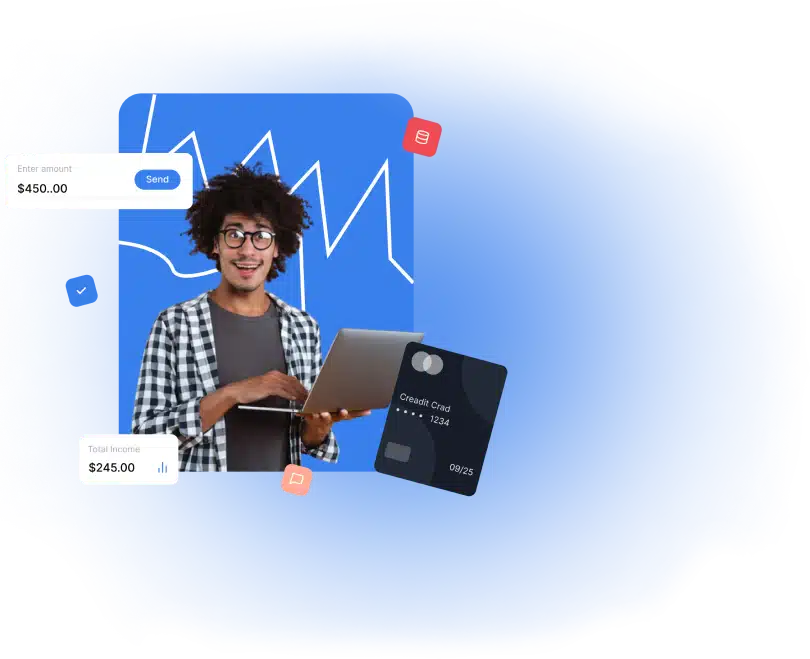
Trusted by the worlds most productive teams
Explore the Top Software Categories in Demand
Explore a diverse selection of business software options that are customized to streamline your operations and boost productivity. From industry-specific solutions to collaborative tools, discover the perfect fit to take your business to new heights.
Clockify

Paymo
Salesforce

Zoho Projects
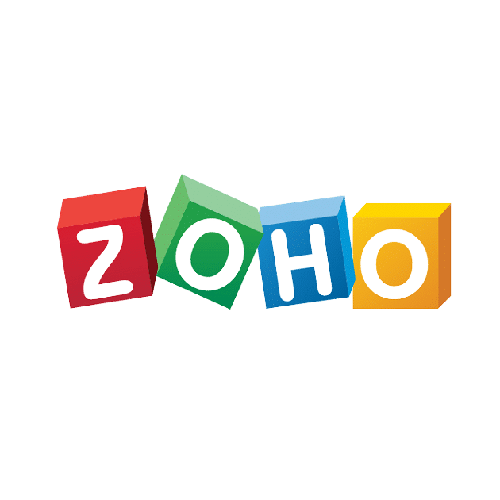
Celoxis

Slack
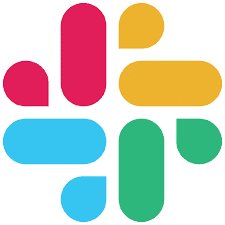
Trello

Nifty

Wrike
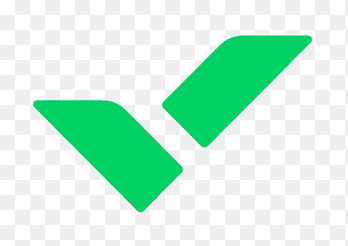
Kintone

Smartsheet

Teamwork

ClickUp
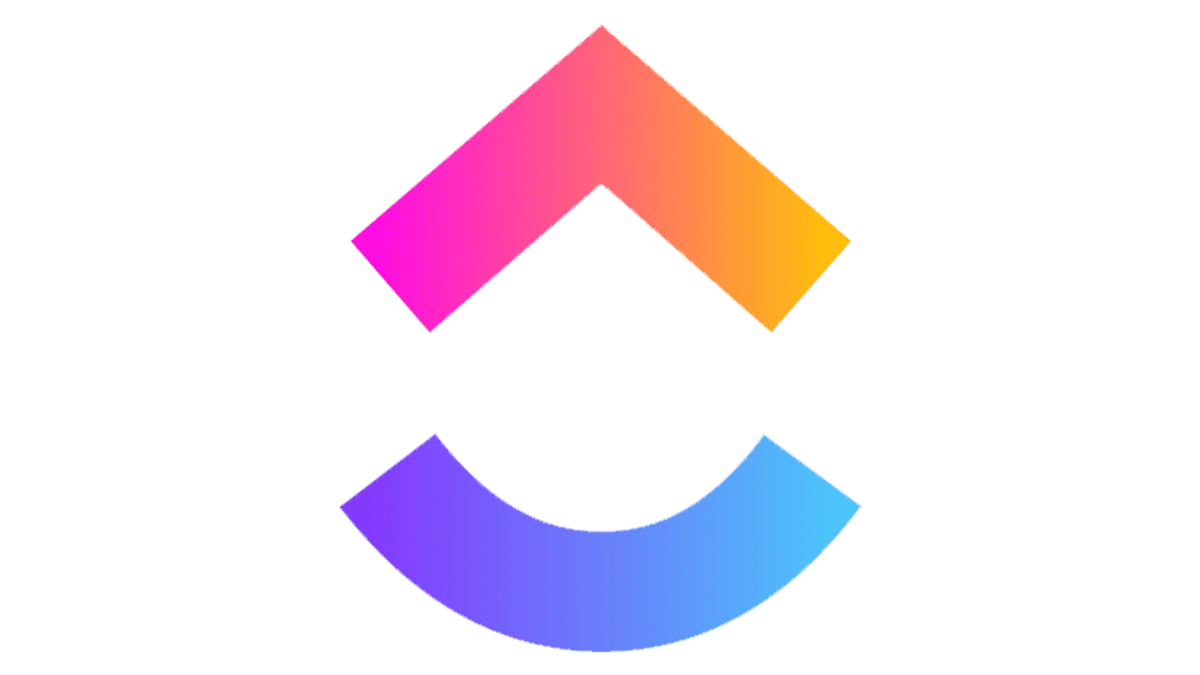
Monday

Zoho CRM
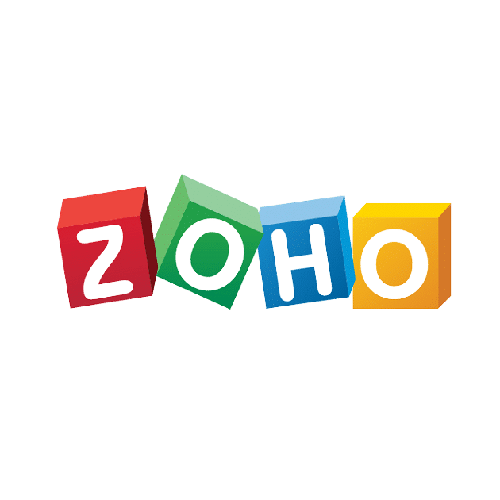
Insightly

Salesforce

HubSpot
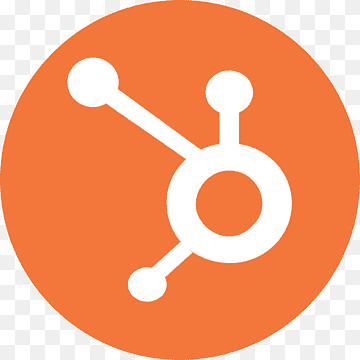
Hive

Asana
RescueTime
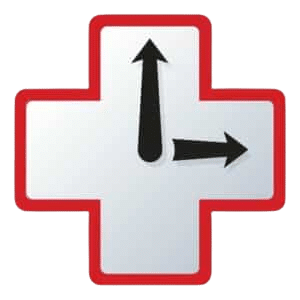
Hourstack
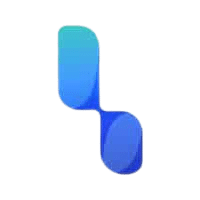
Deputy

My Hours

Timely
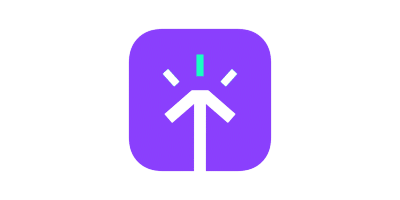
TrackingTime
Toggl Track

Clockify

Timecamp

Circula
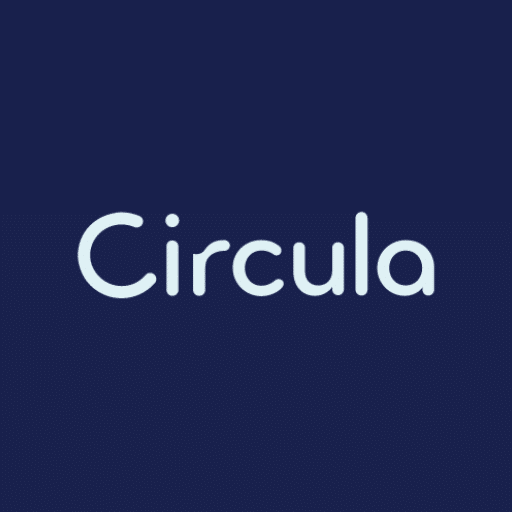
Medius

Tipalti

Invoicera

Zipbooks
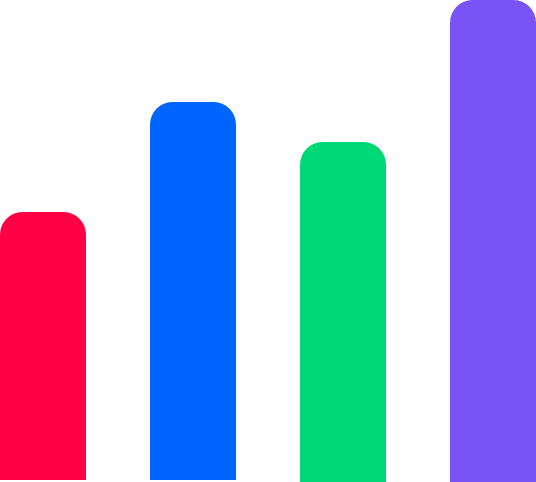
Quickbooks Online

Zoho invoice

Xero invoice

Freshbooks
Squareup
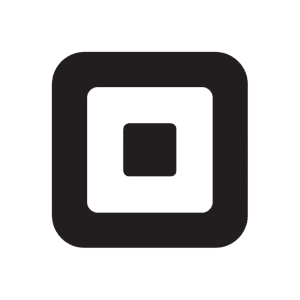
Salesforce

Asana
Hotspot Shield

Windscribe

VPN Unlimited

IPVanish
Torguard VPN

Cyberghost

Private Internet Access

ExpressVPN

NordVPN
Surfshark
We are a team of technology fans who are keen on testing innovative business and IT software solutions.
With our help, you can stay up to date with the latest tools that will facilitate your work and make your company more modern and client-friendly. Business software comparison will show you which of the currently numerous available tools are the most worth your attention and, essentially, your funds.
Our experts perform thorough research and test all the products themselves to provide you with detailed, first-hand business software reviews. Our mission is to connect creative vendors with business people facing various challenges so that both sides can benefit from that.
It can be helpful for enterprises from various industries, as many software solutions we test are quite universal and can be adjusted to your individual needs. These can be tools for improving interior and exterior communication, project management, client service, and more.
Apart from that, we also review software aimed specifically at a particular niche, and, therefore, we’re perfectly adapted to challenges that a given industry most often faces.
In our reviews, we point out both the advantages and disadvantages of the tested software, so you can take the bad with the good into consideration when you decide on your purchase. What’s more, we will inform you if there is a free trial because such an option can make your decision much easier.
We hope our reviews help you to make the right choice for your company. Enjoy!
Real-time collaboration tool reviews that keeps clients, teammates, and leadership on the same page
As your company grows, you may face more and more challenges concerning managing all of your projects carefully so that every client can be satisfied with your professional services. Here’s where project management comes in handy!
It can help you, for instance, to schedule tasks and distribute them between the right members of your team. Moreover, it can be helpful in managing the budget, controlling costs, and planning your future expenses.
Many programs of this kind improve communication as well, thanks to internal messengers that are safer for operating sensitive data than the free and publicly available ones. It may also help you to make the right business decisions, making it easier for you to analyze the pros and cons and the possibility that it will bring you a better profit.
Apart from that, project management software is useful for allocating resources properly so that each project can be handled smoothly and as quickly as possible.
Another useful feature that such programs have is the possibility to upload all the important documents to one well-organized place and access them easily whenever necessary. On top of that, it can improve your overall quality management system, aiming at keeping your service at a high level and using the best methods to achieve such a standard. Pick the best project management software with our reviews!
Customer relationship management (CRM) is software dedicated to managing all the interactions and relationships with both your current and potential clients.
The main purpose of using it is to grow your business by improving your customer relationships.
Consumers don’t like being treated like numbers and sources of profit - they expect a personal approach, adjusted to their individual needs and expectations. And it’s even harder to achieve that if you have to manage a large number of them!
With a modern and comprehensive CRM, you can easily stay connected with your clients, increase profitability and streamline processes. Such a tool can be used to improve sales management, agent productivity, contact management, and other aspects of your business.
The most advanced ones can be helpful across the whole customer lifecycle, as well as in enhancing your marketing campaigns, e-commerce, and customer service interactions.
On top of that, a CRM system can participate not only in your communication with customers, but also with your suppliers or employees.
With the help of Productively, you can find the best customer relationship management tools for your company, with all the advantages and disadvantages clearly stated. Check out our detailed first-hand reviews!
Time-tracking software is used for recording time spent on particular projects or tasks.
Employees use it to be able to tell how time-consuming a given task is, and an employer can estimate how many people are necessary for a specific task and how quickly it can be done.
Such a tool is frequently used not only in companies that employ hourly workers but also in those that cooperate with freelancers. What’s more, it can be useful for a professional who charges their customers by the hour (such as accountants or lawyers).
Interestingly, time-tracking software can be used not only on its own but also integrated with other tools, especially those for customer support, project management, and accounting. It is pretty much like an electronic equivalent of the traditional paper timesheet.
It combines many benefits that can be crucial for developing your business efficiently. Namely, time-tracking software can significantly increase productivity thanks to work capacity optimization. It helps set realistic deadlines and monitor the progress of meeting them. On top of that, it is an empowering tool for managers, giving them more control over their projects.
If you want to know which time-tracking software we recommend, read our reviews!
The main purpose of invoicing software is to generate billing for the products and services you sell.
It can streamline the processes associated with getting paid and also, allow you to have a clear picture of your company’s finances. It makes your business more modern and flexible, which is what customers most likely expect from you.
Apart from that, invoicing software can also be helpful in preparing realistic financial projections, making your business better prepared for the future. It will also allow you to free your mind from constant worries if everything has been paid for on time. The payments will be well-organized and automated so that you won’t miss any deadlines.
Moreover, such a tool helps you get the payments from your customers faster as it can let you know when a reminder should be sent or even do it automatically. Thanks to invoicing software, you can keep a professional image of your business and improve your customer service.
There are three main types of these tools - online, offline, and open-source invoicing software. To find out which one is best for your organization, please go to our invoicing software reviews and familiarize yourself with all the details described there.
VPN stands for virtual private network, and it protects your online connection, keeping it more private.
All of that is possible thanks to advanced encryption that protects your sensitive data and hides your real IP address. Thanks to a VPN, even if someone accesses your data, they will be unable to read it, so it will be useless for them.
What’s more, this tool will allow you to hide all your online whereabouts from your internet service provider or any third parties - they will be unable to see what you’re doing online. It is also a great idea to use a VPN when you need to connect to a public Wi-Fi network, as it significantly boosts your security.
Another important feature of a VPN is that it gives you access to regionally restricted content. It may happen that you need to open a website that is not available in your location, and all you have to do in such a situation is change your IP address to a country where access is unlocked with just one or two clicks.
There are some free VPNs, but the level of security and privacy they offer is usually poor. It is worth investing your funds in a high-end premium VPN, but which one should you choose? Read our expert reviews to find out which one would work best for you!
Compare and choose from the best vendors
Our Take
Pros
- Budget-friendly
- Lots of integrations
- Easy-to-use interface
- Can share information with guest users
Cons
- Need to upgrade to the premium plan for all features
- The mobile app can be glitchy
- Lacks live chat
Why We Like It
Monday.com is a versatile and customizable project management tool that simplifies collaboration, streamlines workflows, and enhances productivity. With its user-friendly interface and robust features, it’s the perfect choice for businesses looking to manage their projects efficiently and effectively.
Our Take
Pros
- Unlimited projects and collaborations on paid plans
- Available free plan
- 30-day free trial plan
- Intuitive interface and design
- Efficient budget and resource tracking and management
- Unlimited number of clients
- Multiple collaboration tools
- Client management features (e.g., invoicing)
Cons
- Free version is very limited
- Paid plans are relatively expensive compared to other project management solutions
- Few integrations
Why We Like It
Teamwork project management software offers a user-friendly platform with advanced features for managing tasks, collaborating with team members, and tracking project progress. It’s a reliable and efficient tool that can boost productivity and streamline workflows, making it the ideal choice for businesses of all sizes.
Our Take
Pros
- Quite comprehensive free forever plan
- Over 1,000 integrations
- Extensive number of features and tools
- Advanced task management software
- Organized and intuitive interface
- Pre-built templates
- Numerous automation options
- Workflow visualization
Cons
- Can be overwhelming for inexperienced project managers
- More advanced subscriptions are expensive
- Some users report problems with the time-tracking feature
Why We Like It
ClickUp is an all-in-one project management tool that offers a range of features to help teams stay organized, collaborate effectively, and boost productivity. With its intuitive interface and customizable workflows, ClickUp can adapt to the unique needs of any team or project. Whether you’re working on a small project or managing a large team, ClickUp can help you stay on top of your tasks and meet your goals.
Our Take
Pros
- Budget-friendly
- Lots of integrations
- Easy-to-use interface
- Can share information with guest users
Cons
- Need to upgrade to the premium plan for all features
- The mobile app can be glitchy
- Lacks live chat
Why We Like It
Monday.com is a versatile and customizable project management tool that simplifies collaboration, streamlines workflows, and enhances productivity. With its user-friendly interface and robust features, it’s the perfect choice for businesses looking to manage their projects efficiently and effectively.
Our Take
Pros
- Easy and intuitive to use
- Budget Friendly
- Amazing customer service
- Simple to customize
Cons
- Limited integration compared to some CRM services
- The sales pipeline feature is restricted in its capabilities
- Lack of mobile app
Why We Like It
What sets Less Annoying CRM apart is its focus on customer support. The team is always available to help you with any questions or issues that arise, no matter how big or small. You’ll feel like you have a partner
Our Take
Pros
- Excellent free CRM
- Unlimited seats on all plans
- Great filtering system
- Exceptional customer support
Cons
- No customer support with the free plan
- Only one email address for each contact
- Confusing pricing tiers
Why We Like It
HubSpot’s marketing automation tools make it easy to create targeted campaigns that resonate with your audience. You can track every interaction with your leads and use that data to tailor your messaging for maximum impact.
But that’s not all – HubSpot also offers robust sales and customer service tools. You can manage your entire sales pipeline in one place, from initial contact to closed deal. And with its customer service features, you can provide exceptional support that keeps your customers happy and loyal.
Our Take
Pros
- 100+ integrations
- Offline tracking
- Free plan for up to five people
- Advanced reporting features
- Useful, customizable reminder notifications
Cons
- Can get quite pricey for larger teams
- No invoicing feature
Why We Like It
What sets Toggl Track apart is its user-friendly interface and seamless user experience. You can easily switch between different projects or tasks, start and stop the timer with just one click, and access your data from any device. Plus, Toggl Track offers a range of customization options, so you can tailor the software to your specific needs.
Whether you’re a freelancer, a small business owner, or part of a larger team, Toggl Track can help you stay on top of your time and boost your productivity. It’s the perfect tool for anyone who wants to work smarter, not harder.
Our Take
Pros
- All-in-one project management and time tracking app
- Great for mid-to-large businesses
- You can add unlimited users for a flat, monthly rate
- Incredible price-to-functionality ratio
Cons
- The cheaper plan provides little value
- Many decent features, but none of them really stand out
- Not the best software for freelancers and smaller businesses
Why We Like It
ProofHub is the perfect project management software for businesses that want to streamline their workflows and improve collaboration. With its powerful suite of tools, you can manage projects, teams, and tasks with ease, all in one place.
Our Take
Pros
- Easy and intuitive to use from the get-go
- Fully integrated, modifiable calendar view
- Useful reporting features
Cons
- No integration with certain important apps
- Limited roster of features
Why We Like It
What sets Hourstack apart is its integrations with other tools you use, like Asana, Trello, or Google Calendar. You can easily import your tasks from these tools into Hourstack, and export your time data back into them, to keep your workflow seamless.
Our Take
Pros
- 30-day trial available
- user-friendly
- cloud-based
- custom invoices
- automated invoicing and billing
Cons
- no free plan
- limited to five users
Why We Like It
QuickBooks is the ideal accounting software for small and medium-sized businesses. With its powerful tools and user-friendly interface, you can easily manage your finances, track expenses, and generate financial reports all in one place.
Our Take
Pros
- 30-day trial available
- user-friendly
- accounting features on all plans
- customizable invoices
- plenty of integrations
Cons
- no free plan
- extra expenses on additional features
Why We Like It
What sets Xero apart is its focus on collaboration. You can easily collaborate with your accountant or bookkeeper, grant access to team members, and manage user permissions with ease. Plus, Xero offers a range of features specifically designed for accountants, like multi-currency support, customizable reports, and a dedicated advisor directory.
3
Best for: All freelancers, self-employed, small business owners, or medium-sized enterprises
Our Take
Pros
- 30-day trial available
- user-friendly
- accounting features on all plans
- customizable invoices
- plenty of integrations
Cons
- no free plan
- many add-on features require extra pay
- unlimited clients only on top-tier plans
Why We Like It
What sets FreshBooks apart is its focus on simplicity and ease of use. The software is designed to be user-friendly and intuitive, with features that are easy to understand and use. Plus, FreshBooks offers a range of integrations with other tools you use, like G Suite, Stripe, and PayPal, to make your workflow seamless.
Our Take
Pros
- An impressive network of over 5,500 servers in over 80 server locations across 59 countries
- 24/7 customer support
- Enables six simultaneous connections
- An exciting range of features
- Excellent for streaming services
- Fast and reliable connections
- User-friendly app
- 30-day money-back guarantee
Cons
- Expensive
- Mobile app feels cramped
Why We Like It
With NordVPN, you can easily encrypt your internet connection and browse the web anonymously, without worrying about hackers, advertisers, or governments tracking your online activity. NordVPN also offers a range of advanced security features, like double VPN encryption, onion over VPN, and a kill switch, to make sure your data is always protected.
Our Take
Pros
- Very affordable
- Allows up to 10 simultaneous VPN connections
- Reliable and fast internet connection speed
- Exorbitant VPN server network
- Customizable VPN app
- Works brilliantly for torrenting and streaming
- 30-day money-back guarantee
Cons
- Some users report issues with customer support
- A powerful but complex app interface
- No advanced security features
Why We Like It
What sets Private Internet Access apart is its commitment to privacy. Unlike some other VPN providers, Private Internet Access does not keep any logs of your online activity, ensuring your privacy is protected at all times. Plus, Private Internet Access offers a range of apps and extensions for all your devices, from desktop computers to mobile phones, to make it easy to stay protected on the go.
Our Take
Pros
- Cutting-edge VPN protocols
- Diverse and extensive number of available VPN servers
- User-friendly app
- Perfect for streaming and torrenting
- Advanced and reliable security features
- Supports multiple platforms, including iOS, Mac, Windows, and Android devices
- 30-day money-back guarantee
Cons
- More expensive than most VPN providers
- Only 5 simultaneous connections
Why We Like It
What sets ExpressVPN apart is its fast and reliable connection. With a global network of servers, ExpressVPN can provide fast speeds and unlimited bandwidth, no matter where you are in the world. Plus, ExpressVPN offers a range of apps and extensions for all your devices, from desktop computers to mobile phones, to make it easy to stay protected on the go.
Whether you’re a business owner, remote worker, or just someone who values online privacy and security, ExpressVPN can help you stay safe and secure online.
Our Take
Pros
- Budget-friendly
- Lots of integrations
- Easy-to-use interface
- Can share information with guest users
Cons
- Need to upgrade to the premium plan for all features
- The mobile app can be glitchy
- Lacks live chat
Why We Like It
Monday.com is a versatile and customizable project management tool that simplifies collaboration, streamlines workflows, and enhances productivity. With its user-friendly interface and robust features, it’s the perfect choice for businesses looking to manage their projects efficiently and effectively.
Our Take
Pros
- Unlimited projects and collaborations on paid plans
- Available free plan
- 30-day free trial plan
- Intuitive interface and design
- Efficient budget and resource tracking and management
- Unlimited number of clients
- Multiple collaboration tools
- Client management features (e.g., invoicing)
Cons
- Free version is very limited
- Paid plans are relatively expensive compared to other project management solutions
- Few integrations
Why We Like It
Teamwork project management software offers a user-friendly platform with advanced features for managing tasks, collaborating with team members, and tracking project progress. It’s a reliable and efficient tool that can boost productivity and streamline workflows, making it the ideal choice for businesses of all sizes.
Our Take
Pros
- Quite comprehensive free forever plan
- Over 1,000 integrations
- Extensive number of features and tools
- Advanced task management software
- Organized and intuitive interface
- Pre-built templates
- Numerous automation options
- Workflow visualization
Cons
- Can be overwhelming for inexperienced project managers
- More advanced subscriptions are expensive
- Some users report problems with the time-tracking feature
Why We Like It
ClickUp is an all-in-one project management tool that offers a range of features to help teams stay organized, collaborate effectively, and boost productivity. With its intuitive interface and customizable workflows, ClickUp can adapt to the unique needs of any team or project. Whether you’re working on a small project or managing a large team, ClickUp can help you stay on top of your tasks and meet your goals.
For Who?
Productively is best suited for professionals seeking insights on software tools to optimize workflows and enhance productivity.
Efficient workflows and streamlined collaboration are crucial for agency success. Agency teams can benefit from accessing valuable insights on software tools to increase productivity, optimize resource allocation, and deliver high-quality work to clients.
Marketing is a constantly evolving field, and marketing teams need to stay up-to-date with the latest tools and trends to succeed. Accessing valuable insights on software tools can help marketing teams improve campaign performance, enhance customer experience, and increase ROI.
Effective collaboration and streamlined processes are key to successful creative outcomes. Creative teams can benefit from accessing valuable insights on software tools to enhance collaboration, improve workflow, and optimize creative output.
Discover how sales teams can improve lead generation, enhance customer experience, and increase revenue with valuable insights on software tools.
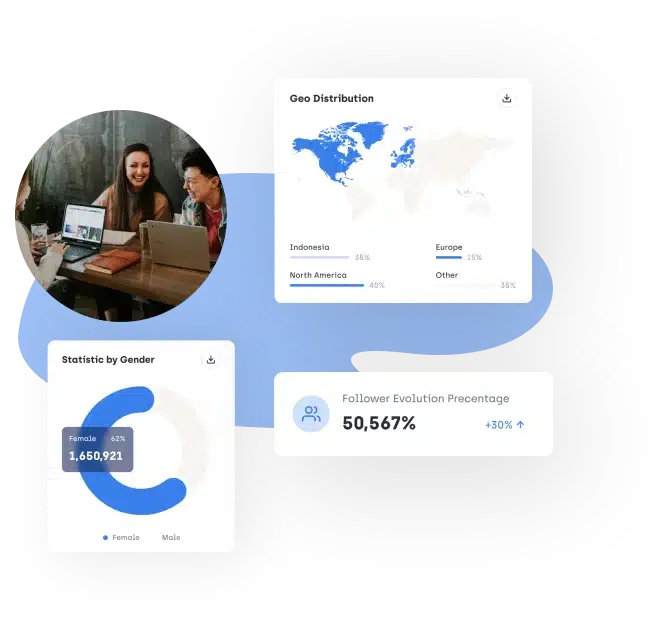
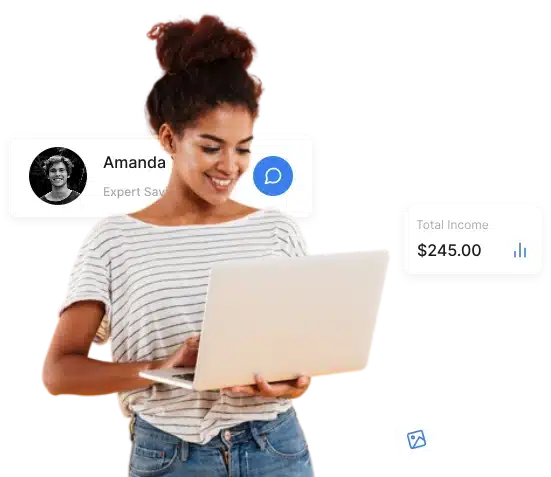
Subscribe to our Newsletter
Stay ahead of the tech curve with our cutting-edge software and technology newsletter
Get to know Productively
Don’t waste time on subpar software – get the inside scoop with our expert technology reviews!
GET STARTED WITH
PRODUCTIVELY
Join our tech-savvy community and get involved with our software and technology newsletter, resources and reviews- stay connected and in-the-know.
Frequently Asked
Questions
Haven’t found what you’re looking for? Visit our
Resource center or Contact us
There are several sites that are popular for software reviews, and the best site for software reviews can vary depending on the type of software and the specific needs of the user. Although most of what you need for unbiased and in-depth software reviews can be found on productively.com.
It’s difficult to determine the best productivity software as it can vary depending on individual needs and preferences. Ultimately, the best productivity software will depend on the specific needs and preferences of the user. It’s often helpful to try out a few options and compare the features and functionality before choosing the best option for you.
The “big three” productivity apps refer to three of the most widely used productivity applications: Microsoft Office, Google Workspace, and Adobe Creative Cloud.
There are several software programs that are commonly used by businesses, and the specific software used may vary depending on the industry and size of the business.
There are many software options available for small businesses, and the best option will depend on the specific needs and preferences of the business.